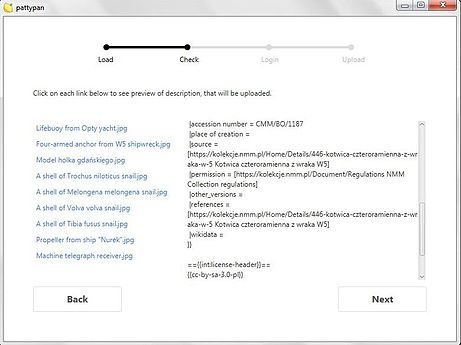Commons:Pattypan
Jump to navigation
Jump to search
 Pattypan |
|---|
| Latest version: 22.03 (2022-03-29) |


Pattypan is an open-source tool written in Java by Yarl and designed to upload files to Wikimedia Commons and other Wikimedia projects. Pattypan has been used to upload 1,729,181 images to Wikimedia Commons which are viewed over 80 million times a month across Wikimedia projects.
Overview
Upload files to Wikimedia Commons. The Spreadsheet Way.
- Pattypan is a desktop uploader that enables a high amount of flexibility when proper, detailed image descriptions are important for the images' reuse on Wikimedia projects.
It lets the user:
- Choose a Commons template, for instance: {{Artwork}}, {{Information}}, {{Photograph}}, then choose needed, specific description fields from that template;
- Choose a user-generated wikicode for file description and license information;
- It supports the input of wikicode in any field
- It makes uploads from one source faster (all repetitive information needs only to be copied across)
- It offers users a preview of the files' descriptions on Commons before uploading, and lists any errors or empty fields
- The program generates a spreadsheet in a folder containing files to be uploaded. The users then select their desired description template/fields, and fill in the spreadsheet with relevant information (and wikicode where necessary).
- It offers the option to deselect unnecessary fields, and to pre-fill selected fields for all files.
Screenshots
Basic requirements
- Running. Pattypan uses the Java Runtime Environment (JRE) which can be downloaded for free on most platforms (Windows, Linux, Mac). Installing it requires administrator privileges on your system. Java 11 or higher is necessary for running Pattypan.
- Pattypan can be downloaded as an EXE file for Windows. This includes the JRE and doesn't require Java to be installed separately. Note that this functionality is unofficial and not maintained by the Pattypan-team.
- Editing. To edit the spreadsheet data, you will need to be able to edit an XLS file (different from more modern XLSX files). Editing XLS files can be done easily using the paid version of Microsoft Excel. There are some free options:
- Both Microsoft Office and Google Docs have free spreadsheet editors, but export in the newer XLSX format only. You can find sites and utilities to convert from XLSX to XLS files.
- Offidocs is a free service to edit and download XLS files directly - https://www.offidocs.com/
Quick links
- Download
- Page on GitHub
- Simple manual
- Video tutorial from GLAM WIKI TLV 2018
- Meta:Learning Pattern for Uploading batches with Pattypan
- Grant page
- Category:Uploaded with pattypan
Contribute
See also
- Help:Gadget-Cat-a-lot - to assist in categorizing your uploaded files